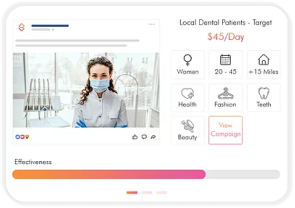Squeeze the most out of your Facebook budget & scale.
Facebook ads shouldn’t be costly and time consuming to maximize budget conversions. Stiddle automates and scales your budget by making smart decisions based on performance.
Smart Decisions
Decisions based on rules and campaign data. You have initial control when defining budget allocation rules.
Stop Overspending
Underperforming campaigns and ad sets will automatically be paused to reduce overspending.
Scale Automatically
Decisions based on rules and campaign data. You have initial control when defining budget allocation rules.

Optimize ad spend budgets across campaigns and ad sets.
Optimize budgets across ad sets and campaigns over a select period of time. Stiddle will make a decision to stop the underperforming campaigns, and allocate the budget to the best performing campaign or ad set.
Set your own rules and define a winning metric
Select multiple campaigns or ad sets to create a budget automation rule. Multiple budget automation rules can run together to find the winning campaign or ad set and scale the budget for different objectives. A winning campaign or ad set is chosen based on the performance of the selected metric used in the automation rule.




Scale winning budgets with auto-scale.
Allow Stiddle to scale the winning ad set or campaign after cutting the losses and pausing the underperforming campaign or as set. With auto-scale enabled, Stiddle will take the budget the underperforming and allocate it toward the best performers.
Automatically pause loosing campaigns and ad sets.
Loosing campaigns and ad sets are automatically paused based on the winning metric selected. When auto-scale is enabled, the paused campaigns (losers) will allocate the budget to the winning campaign or ad set.


Analyize the winning result
After your budget automation rule is finished running, you can analyze the performance to see which ad set or campaign resulted in the winner and which campaigns were paused.
How Budget Automation Works
Set Rules & Start
Define the automation rules, select a winning metric and start the automation.
Learning Phase
For the first few days, Stiddle's algorithm will monitor your campaign or ad set performance.
Decision Complete
Stiddle will declare a winning campaign or ad set based on the winning metric and overall performance.

Campaign Paused
After Stiddle declares a winner, the loosing campaigns or ad sets will become paused.
Start Scaling
With auto-scale enabled, Stiddle will allocate the loosing budgets to the winning campaign or ad set to scale and increase the ad spending.
Got Questions?
We’ve Got Answers
How is this different than CBO or ABO?
With Stiddle Auto Budget Allocation, you have the ability to select the metrics you want Stiddle's algorithm to focus on when making a decision. You have more customization and ability to scale campaigns and ad sets using Stiddle.
Can I set a budget cap for budget scale?
Yes, you can set a cap to the amount of budget allocated to the winning campaign or ad set.
What metrics does Stiddle use to make a decision?
Stiddle gives you the ability to select between two metrics currently, Highest Reach and Lowest CPC. Highest Reach will compare your campaigns or ad sets to find the the winner with the highest reach results vs. finding the lowest cost per click between campaigns or ad sets.
Does this work for campaigns not made in Stiddle?
Yes, all Facebook and Instagram campaigns synced with Stiddle are enabled for budget automation.
Does Stiddle pause campaigns based on results?
Yes, Stiddle pauses campaigns and ad sets based on winning results.
What others have to say . . .